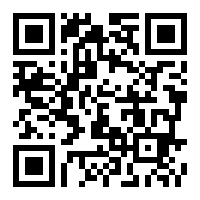0
True
My Personal Data
Welcome!
This community is for professionals and enthusiasts of our products and services.
Share and discuss the best content and new marketing ideas, build your professional profile and become a better marketer together.

To install this Web App in your iPhone/iPad press ![]() and then Add to Home Screen.
and then Add to Home Screen.
HELLO, WELCOME TO RED APPLE.
If you would like more information,
just click START WHATSAPP CHAT below.

Red Apple
START WHATSAPP CHAT